iPad cursor jumping around
| Hey Scotty....For some odd reason the Apple TV in the family room is not connecting to internet....the one in the Bedroom is fine...and my music is fine. I entered the pass codes for the network and it is not recognizing them. Any suggestions? To double check pass code to my network do I go in settings and then network, choose my network and unhide the code? Not sure why just that TV is offline. ___________ |
| This is a hard one to troubleshoot without being there. Second question first: to double check the password saved in your computer for your network, go to spotlight in the top right corner and type “keychain access”. Now open that program and you’ll be presented with a list of passwords saved on your computer. Now find the one that has the name of your wireless network. Double click that and you’ll get the following screen. |
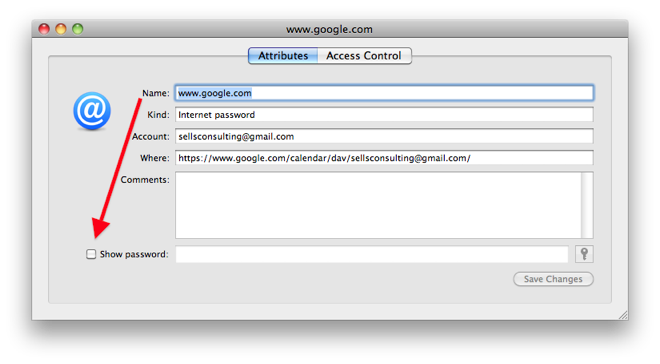 |
| Now click the “show password” checkbox and you’ll be prompted to enter your actual computer’s password. Once you’ve done that, you’ll see your wireless network password. Now, as far as your appletv, unplug and replug it in. Be sure no ethernet is connected. Be sure you can find the wireless network at that location by testing with a laptop. It may be out of range or the signal may have become degraded in that area of the house for some reason. I don’t have a great set of advice for that issue. It’s more of an issue I can only deal with in person if any of those suggestions don’t work. |
Sells Consulting email
