Sharing Contact info on iPhone and the Mac
10/01/11 Filed in: general troubleshooting | iphone
Not sure what happened, but everything is a mess! Help! Calendars have many duplicates everywhere. I have been deleting and deleting thinking they would update, but they just keep multiplying! Also having some sort of server error now...an't get any Earthlink email any more on new desktop computer. Thought I might have to upgrade to new Mobile Me calendar, but upgrade won't work because of said server error! Help!
___________
MobileMe duplicates are one of the most painful computer things to deal with. Macs don’t get viruses but we do get duplicates! It can sometimes be very difficult to track down which copy of your data is at fault. The procedure can be tedious. Your data lives on a computer, a phone perhaps, maybe an ipad, another computer and the cloud. When we say “cloud” we mean a computer server somewhere in the United States. If your calendars or contacts are having a problem on any one of these devices then you can see duplicates galore. Many people experience this. It’s unfortunate but true.
So you can find the copy of the data you are happy with then overwrite the rest of the devices by using the mobileme system preference pane in the “advanced” settings. It’s a bit of a chore but if you do it correctly, it will fix the problem. You just have to be careful not to do the wrong thing as you could erase your data. Go to the mobileme system preference area then to the sync tab. Now select “advanced” and then “reset sync data”
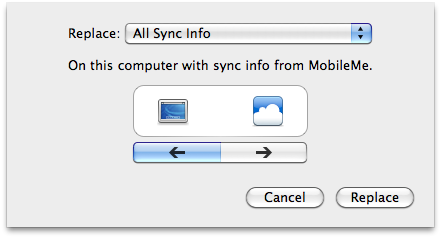
You will see an arrow that you can change the direction to by clicking the other arrows below. This will replace data in one place with the data from another. But if the problem is on your phone or iPad, it may return again. That’s why it’s a good idea to remove the information from those devices by going into the settings tab, then mail, contacts and calendar, then toggle off the calendar settings within the mobileme account. You will be prompted to delete the calendar info or leave it. You would want to delete it. After the computer has had a chance to sync up again, you can reinable syncing on the phone and all could be well.
I say “could” because that doesn’t always work. You may have to remove the computers from the mobileme pane by “unregistering” each one. If you unregister all the computers you’ll get a secret message from apple that drops down and asks you if you’d like to delete all the data off of mobileme. If you have a good copy of your data on the computer then you’d say yes. Mobileme then erases the server data. You then re-register the computer and push your contacts and/or calendar back up. It’s a pain in the butt.
There is another way that works pretty well. You can try one of the greatest pieces of software ever written. iCal Dupe Deleter. It’s free and works every time.
___________
MobileMe duplicates are one of the most painful computer things to deal with. Macs don’t get viruses but we do get duplicates! It can sometimes be very difficult to track down which copy of your data is at fault. The procedure can be tedious. Your data lives on a computer, a phone perhaps, maybe an ipad, another computer and the cloud. When we say “cloud” we mean a computer server somewhere in the United States. If your calendars or contacts are having a problem on any one of these devices then you can see duplicates galore. Many people experience this. It’s unfortunate but true.
So you can find the copy of the data you are happy with then overwrite the rest of the devices by using the mobileme system preference pane in the “advanced” settings. It’s a bit of a chore but if you do it correctly, it will fix the problem. You just have to be careful not to do the wrong thing as you could erase your data. Go to the mobileme system preference area then to the sync tab. Now select “advanced” and then “reset sync data”
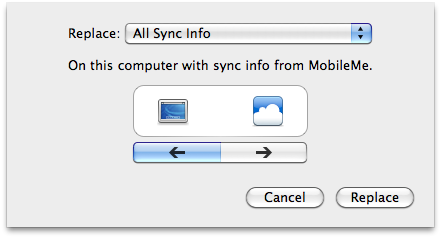
You will see an arrow that you can change the direction to by clicking the other arrows below. This will replace data in one place with the data from another. But if the problem is on your phone or iPad, it may return again. That’s why it’s a good idea to remove the information from those devices by going into the settings tab, then mail, contacts and calendar, then toggle off the calendar settings within the mobileme account. You will be prompted to delete the calendar info or leave it. You would want to delete it. After the computer has had a chance to sync up again, you can reinable syncing on the phone and all could be well.
I say “could” because that doesn’t always work. You may have to remove the computers from the mobileme pane by “unregistering” each one. If you unregister all the computers you’ll get a secret message from apple that drops down and asks you if you’d like to delete all the data off of mobileme. If you have a good copy of your data on the computer then you’d say yes. Mobileme then erases the server data. You then re-register the computer and push your contacts and/or calendar back up. It’s a pain in the butt.
There is another way that works pretty well. You can try one of the greatest pieces of software ever written. iCal Dupe Deleter. It’s free and works every time.
Sells Consulting email
