What's your favorite external hard drive?
31/10/09 Filed in: Backup
Hi Scotty,
I'm having problems opening .doc files in Word 2004 for Mac. Actually, I've been having problems for a while but not until now do I really need to do something about it.
When I try to open any Word .doc, the program briefly opens then it automatically shuts down. I do get error messages when I open certain files (files that I haven't previously tried to open in a long time) saying "Word encountered file corruption while opening ___ file." It then asks if I want to try to recover some of the file.
I've updated my Word version to 11.5.0. After doing some more research it looks like the next step will be to uninstall Word 2004 and reinstall it. But I don't think I have the CDs; I'm pretty sure we installed the version on my iMac through my old laptop. Does this make sense?
Have you experienced anything like this on Word 2004 before? What do you advise I do moving forward?
__________
Yes, I've seen this in the past several times. The first suggestion I would make is to delete the plist files associated with Office. Go to your users folder/Library/preferences/Microsoft and delete that folder. For good measure you may want to also delete any of the microsoft.plist files as well. When you next start any of the Office applications you may be prompted as if it were the first time you were launching the program. Not to worry...the product key is stored in a different location.
I'm having problems opening .doc files in Word 2004 for Mac. Actually, I've been having problems for a while but not until now do I really need to do something about it.
When I try to open any Word .doc, the program briefly opens then it automatically shuts down. I do get error messages when I open certain files (files that I haven't previously tried to open in a long time) saying "Word encountered file corruption while opening ___ file." It then asks if I want to try to recover some of the file.
I've updated my Word version to 11.5.0. After doing some more research it looks like the next step will be to uninstall Word 2004 and reinstall it. But I don't think I have the CDs; I'm pretty sure we installed the version on my iMac through my old laptop. Does this make sense?
Have you experienced anything like this on Word 2004 before? What do you advise I do moving forward?
__________
Yes, I've seen this in the past several times. The first suggestion I would make is to delete the plist files associated with Office. Go to your users folder/Library/preferences/Microsoft and delete that folder. For good measure you may want to also delete any of the microsoft.plist files as well. When you next start any of the Office applications you may be prompted as if it were the first time you were launching the program. Not to worry...the product key is stored in a different location.
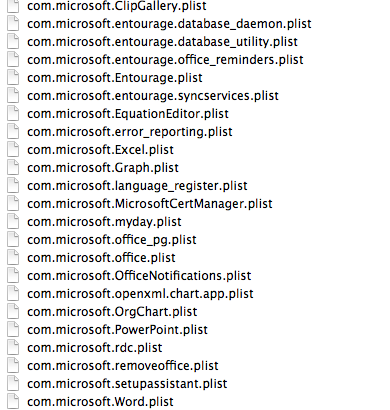
If that doesn't help....
If you are not using Entourage (and I hope you're not) then you could also toss out the Microsoft User Data folder inside your Documents folder. Then restart Office. You'll be prompted to create a new identity. If you are using Entourage however, then do not take this step as you'd be deleting your email accounts within Entourage. Therefore the problem would be a little more complicated to solve than I would answer here.
Hope that helps.
Sells Consulting email
