How to I get my brightness up and fonts bigger?
29/01/20 Filed in: general troubleshooting
I have googled - I have gone to preferences and accessibility - nothing about fonts. I cannot lighten my screen or enlarge my fonts and really am handicapped with this small dark font/ Can you advise?
___________
A couple things to consider. As of the most recent update, there’s a new feature called “Dark Mode”. I wonder if maybe the brightness issue may be a result of dark mode being turned on. To check to make sure it’s off, you can go to System Preferences and select General. There you will find the ability to turn off Dark mode.
As for increasing the size of fonts globally across the computer you might first take a look back in System preferences once again but this time under “Displays”. It’s possible a different resolution may work better for you. In this same area, you can also increase the backlight brightness of the screen.
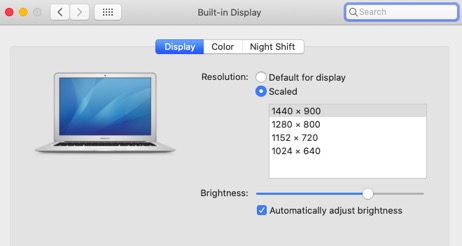
If that still has not solved your issue then you can next look under the Finder menu item called “View”. There you can choose “view options” and from that you can increase or decrease the size of icons on the desktop as seen below:
If that does not address the font size issue, you can further look back to system preferences under General to find “Sidebar icon size”. It’s just under the same area you may have seen when working with dark mode.
Hope that helps.
___________
A couple things to consider. As of the most recent update, there’s a new feature called “Dark Mode”. I wonder if maybe the brightness issue may be a result of dark mode being turned on. To check to make sure it’s off, you can go to System Preferences and select General. There you will find the ability to turn off Dark mode.
As for increasing the size of fonts globally across the computer you might first take a look back in System preferences once again but this time under “Displays”. It’s possible a different resolution may work better for you. In this same area, you can also increase the backlight brightness of the screen.
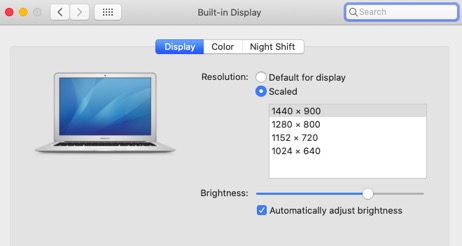
If that still has not solved your issue then you can next look under the Finder menu item called “View”. There you can choose “view options” and from that you can increase or decrease the size of icons on the desktop as seen below:
If that does not address the font size issue, you can further look back to system preferences under General to find “Sidebar icon size”. It’s just under the same area you may have seen when working with dark mode.
Hope that helps.
Sells Consulting email
