The pain and suffering of Apple ID password resets
17/12/12 Filed in: iTunes/iPod
Scotty
My e-mails are still going out under “first name” Anderson vs. nickname.
Know this sounds dumb, but it is confusing for some- we changed that day- but how can I go in and check?
Mailbox preferences is "grayed out" so I edit my name.
Thanks!
___________
Under the menu bar at the top of your computer, choose mail preferences. Edit the full name in the box below and that will change to outgoing name.
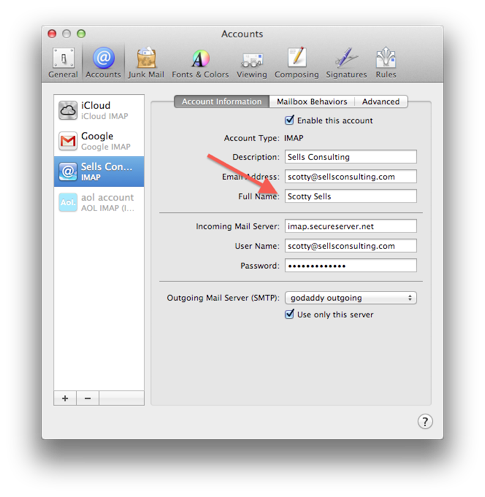
However, if the box is greyed out, then it’s most likely your iCloud account. To change the name if the full name box is greyed out, you’ll need to log into icloud.com using your iCloud email address (most likely ending with me.com, mac.com, or iCloud.com then go to to the mail area.

Once there, use the gear button in the top right corner to bring up your preferences. Now select accounts and from there you should be able to edit your name. This will push back down to all computers signed in to your iCloud account.
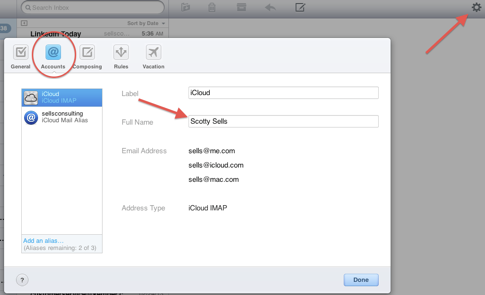
My e-mails are still going out under “first name” Anderson vs. nickname.
Know this sounds dumb, but it is confusing for some- we changed that day- but how can I go in and check?
Mailbox preferences is "grayed out" so I edit my name.
Thanks!
___________
Under the menu bar at the top of your computer, choose mail preferences. Edit the full name in the box below and that will change to outgoing name.
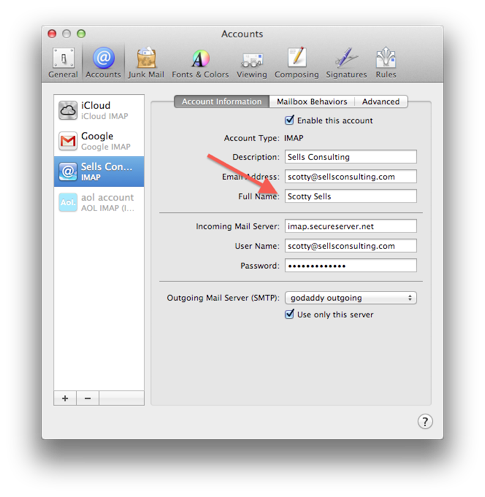
However, if the box is greyed out, then it’s most likely your iCloud account. To change the name if the full name box is greyed out, you’ll need to log into icloud.com using your iCloud email address (most likely ending with me.com, mac.com, or iCloud.com then go to to the mail area.

Once there, use the gear button in the top right corner to bring up your preferences. Now select accounts and from there you should be able to edit your name. This will push back down to all computers signed in to your iCloud account.
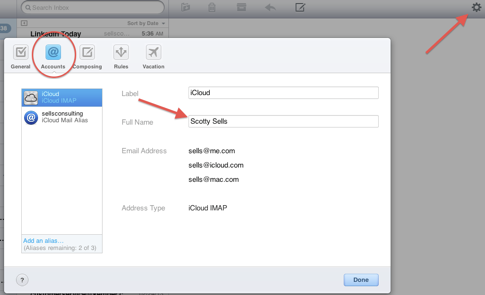
Sells Consulting email
