Did I just install a virus?
Scotty, here is an icon that just jumped up. I forced quit it. Then I went to my applications and I had 3 adobe items at the top: one for adobe acrobat reader (8/1) and two adobe digital editions (both 4/28) and one of these ending 4.5 app. Tried to send the first application (ie, adobe acrobat reader) to trash but my Mac asked for my password to do so and I didn’t know if should use my password. Let me know what I should do including setting up a session? Thanks
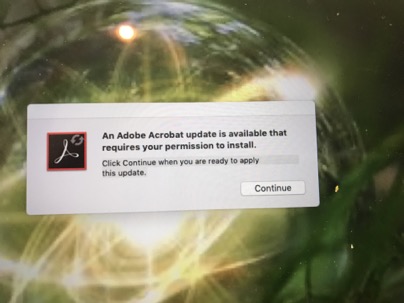
___________
Good looking out. However, from your description it actually sounds like this is legitimately Adobe Reader. Adobe Reader is an application a few people use to view PDF files. It is completely unneeded as Preview is already on your Mac. When you went to delete it from your Applications folder, the Mac asked for the password. In that case, it would be ok to enter it as the Mac considers deleting an application in the Applications folder is something only an Admin should do. You are the admin of your computer.
You can never judge the validity of any application by the icon it uses as there are plenty of malware programs that have just stolen the icons of other popular companies to make themselves look safe. But your description of the Adobe products in your applications folder, yes you can delete them. They are not causing harm. Reader is different than Flash. Flash can be harmful to your computer. Adobe Reader is innocent but unneeded as I said.
Lastly, to Adobe's defense, they do seem to be the most used target by the malware bad guys as they pretend to be their products. Therefore, Adobe has gotten a bit more of a bad name than they deserve. That being said, Adobe's flash is not good software and is blocked by default now days.
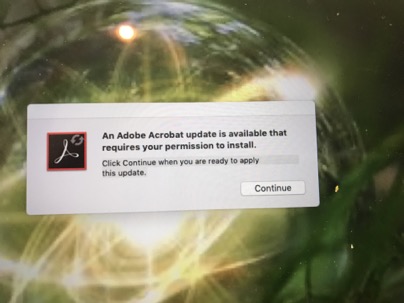
___________
Good looking out. However, from your description it actually sounds like this is legitimately Adobe Reader. Adobe Reader is an application a few people use to view PDF files. It is completely unneeded as Preview is already on your Mac. When you went to delete it from your Applications folder, the Mac asked for the password. In that case, it would be ok to enter it as the Mac considers deleting an application in the Applications folder is something only an Admin should do. You are the admin of your computer.
You can never judge the validity of any application by the icon it uses as there are plenty of malware programs that have just stolen the icons of other popular companies to make themselves look safe. But your description of the Adobe products in your applications folder, yes you can delete them. They are not causing harm. Reader is different than Flash. Flash can be harmful to your computer. Adobe Reader is innocent but unneeded as I said.
Lastly, to Adobe's defense, they do seem to be the most used target by the malware bad guys as they pretend to be their products. Therefore, Adobe has gotten a bit more of a bad name than they deserve. That being said, Adobe's flash is not good software and is blocked by default now days.
Sells Consulting email
