Maximizing windows on the Mac
01/02/14 Filed in: general troubleshooting
Scotty. I moved some of last year's photos to my LaCie drive with the USB 3 connection. Then I set up Carbon Copy Cloner and attached the second disk with firewire because there is not a second USB 3 port. The second drive does not connect. What do I do to get the cloner working? I attached a link to the picture of my drives in hopes that help.
http://www.bhphotovideo.com/bnh/controller/home?O=&sku=800155&is=REG&Q=&A=details
___________
One thing I’m not clear on...your new macbook pro doesn’t have firewire so how are you connecting this drive? The new macbook pros only have USB and thunderbolt. You can always get a USB (powered) hub and attach your second drive that way or use the USB port on the other side of the macbook if it’s vacant. But unfortunately, firewire is no longer available on new macbooks.
Assuming that you do actually have the drive plugged in correctly using USB (or firewire on another computer) and it’s still not mounting try this:
If your drive is not mounting, the first thing to do is open disk utility. Do a spotlight search for disk utility and open. Next, select the disk you’re trying to mount in the left hand column. Once selected you’ll have the ability to try to mount it manually from the “mount” command at the top of the window. If it will not mount, (and you can afford to erase the data on the drive) erasing the drive may be your next step. With the drive selected in the left column of disk utility, now select “erase” from the choices to the right. Select Mac Os Extended Journaled as your formatting choice then give it a name. Now quit disk utility and return to CCC to see if it will now show up.
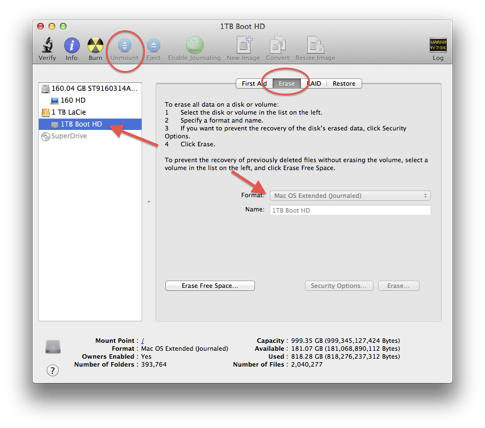
http://www.bhphotovideo.com/bnh/controller/home?O=&sku=800155&is=REG&Q=&A=details
___________
One thing I’m not clear on...your new macbook pro doesn’t have firewire so how are you connecting this drive? The new macbook pros only have USB and thunderbolt. You can always get a USB (powered) hub and attach your second drive that way or use the USB port on the other side of the macbook if it’s vacant. But unfortunately, firewire is no longer available on new macbooks.
Assuming that you do actually have the drive plugged in correctly using USB (or firewire on another computer) and it’s still not mounting try this:
If your drive is not mounting, the first thing to do is open disk utility. Do a spotlight search for disk utility and open. Next, select the disk you’re trying to mount in the left hand column. Once selected you’ll have the ability to try to mount it manually from the “mount” command at the top of the window. If it will not mount, (and you can afford to erase the data on the drive) erasing the drive may be your next step. With the drive selected in the left column of disk utility, now select “erase” from the choices to the right. Select Mac Os Extended Journaled as your formatting choice then give it a name. Now quit disk utility and return to CCC to see if it will now show up.
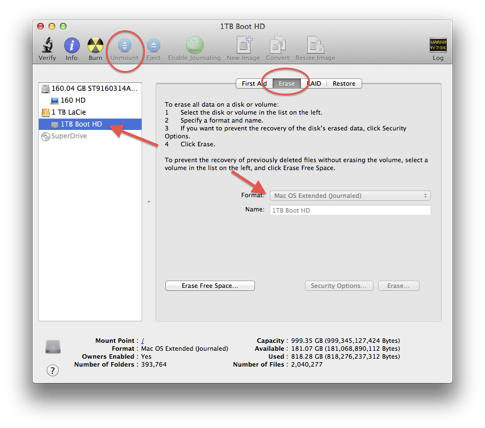
Sells Consulting email
