Why did this message come up?
My Sonos doesn’t recognize my new WiFi. Any thoughts?
Thanks!
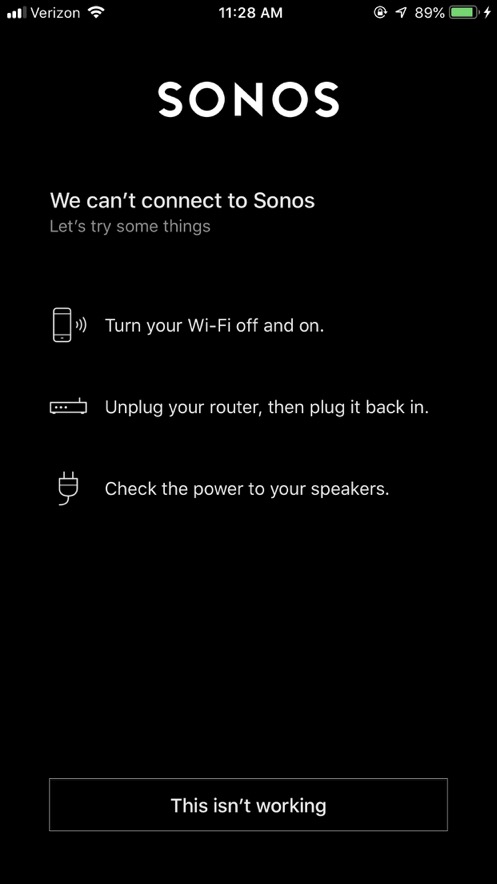
___________
When we changed your router system and created a new wifi name we had to go around to each device in the house (your smartTVs for example) and tell them there's a new network in town and to join it.
The same thing must now be done with the Sonos. The Sonos software can do this. From the Sonos website:
Make sure you have the latest version of the Sonos app on your iOS or Android device before continuing.
More info at: https://support.sonos.com/s/article/1061?language=en_US&utm_medium=ivr-newap&utm_source=ivr-care&utm_content=english-ivr-care-ivr-newap
Thanks!
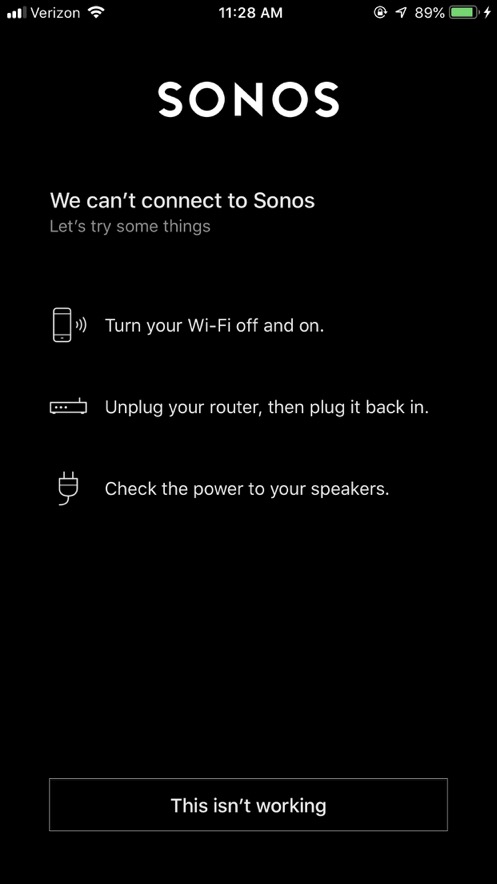
___________
When we changed your router system and created a new wifi name we had to go around to each device in the house (your smartTVs for example) and tell them there's a new network in town and to join it.
The same thing must now be done with the Sonos. The Sonos software can do this. From the Sonos website:
Make sure you have the latest version of the Sonos app on your iOS or Android device before continuing.
- Open the Sonos app and wait while it searches for your Sonos system.
- If the app shows “We can’t connect to Sonos,” tap This isn’t working.
- Tap More Options, then Update Wi-Fi Settings.
- Follow the instructions to connect Sonos to the WiFi network.
More info at: https://support.sonos.com/s/article/1061?language=en_US&utm_medium=ivr-newap&utm_source=ivr-care&utm_content=english-ivr-care-ivr-newap
Sells Consulting email
