iCloud Photo Library not updating consistently
05/12/17 Filed in: photos
I am on Sierra 10.13.1. I went down to check it this morning and what do you know the pictures are now updating. It has been hung up for 2 weeks and just all of a sudden started working. I am concerned about what could have happened - any ideas?
___________
I have noticed if you sometimes turn off iCloud Photo library and back on again (within Photos preferences) that will kickstart the uploading to start again. I’ve seen plenty of issues with people who have large Photo libraries taking a very long time uploading photos to the cloud. Weeks at times. Of course this sometimes depends on wifi signal strength. But I’ve also seen massive improvement in 10.13. Photo 2.0 was released in that update and it addresses the photos in the cloud problems that many people were having. The good news is that once their up in the cloud, it’s a lot smoother to sync pics. You can compare your photos library size to the amount space being taken up in iCloud. These won’t be exactly the same but may be close to give you an idea if your entire library is uploaded.
In system preferences, select iCloud and view the status bar.
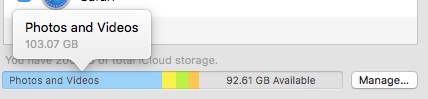
Compare that to your photos library by opening Photos and right clicking anywhere in the white space and selecting “get info”.
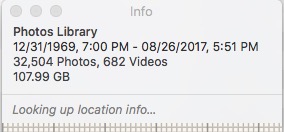
That will tell you how close you really are to getting them all up. In your personal situation, I don’t think your basement has a strong wifi signal so you may consider moving your iMac upstairs while the upload happens. I know you’ve had some changes to your network in the past year or so, so it may be fine. I just remember in the past it was fairly weak down there.
___________
I have noticed if you sometimes turn off iCloud Photo library and back on again (within Photos preferences) that will kickstart the uploading to start again. I’ve seen plenty of issues with people who have large Photo libraries taking a very long time uploading photos to the cloud. Weeks at times. Of course this sometimes depends on wifi signal strength. But I’ve also seen massive improvement in 10.13. Photo 2.0 was released in that update and it addresses the photos in the cloud problems that many people were having. The good news is that once their up in the cloud, it’s a lot smoother to sync pics. You can compare your photos library size to the amount space being taken up in iCloud. These won’t be exactly the same but may be close to give you an idea if your entire library is uploaded.
In system preferences, select iCloud and view the status bar.
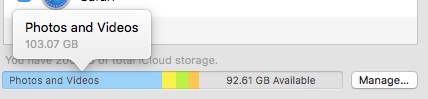
Compare that to your photos library by opening Photos and right clicking anywhere in the white space and selecting “get info”.
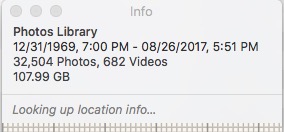
That will tell you how close you really are to getting them all up. In your personal situation, I don’t think your basement has a strong wifi signal so you may consider moving your iMac upstairs while the upload happens. I know you’ve had some changes to your network in the past year or so, so it may be fine. I just remember in the past it was fairly weak down there.
Sells Consulting email
