Why can't I print from within Chrome?
Printer not connecting... I deleted like you said and then restarted etc. no dice. Thx
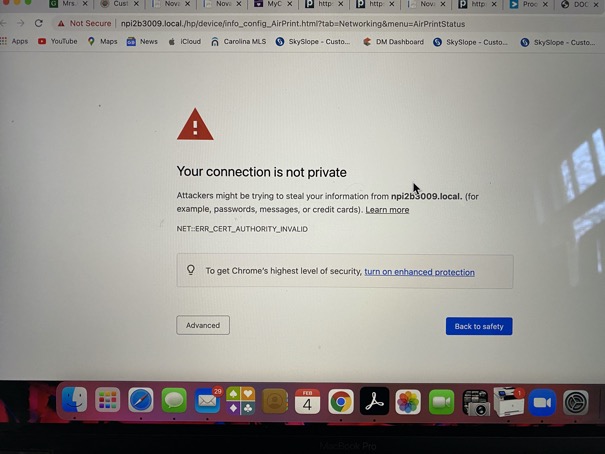
___________
The message you are seeing is in reference to Chrome’s attempt to send the print job to an address. This is a seldom used feature included in HP printers where say, a person is on the road in New York and wants to print something back home to their printer at home. Maybe for a family member to pick up off the printer for instance. Each HP printer has a web address that the person traveling can send the print job to then the printer, over the net, would print the job out back home. As I said, nobody uses this feature. Now add on to the fact that going forward, any web page that is not secure, which means any web page that is http instead of https, will receive a warning from the browser exactly like the one you sent in your screenshot.
Regardless of all this, I think the better thing to ALWAYS do in my opinion is to just print the job using the built in operating system. In the instance you shared, Chrome is trying to prin a specific document. I would next try to download the document, then open it in Preview (if it’s a pdf) in Word or Pages (if it’s a .doc) etc…
If it is just a simple webpage like nytimes.com for example, then Chrome would not need to use any special printer translation and you should be seeing this.
Long story short: Don’t trust the print feature inside Chrome to print specialized documents. Download them first then print.
Let me know how that goes.
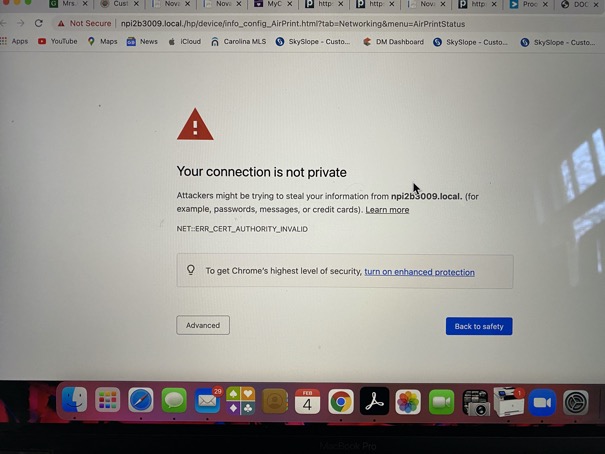
___________
The message you are seeing is in reference to Chrome’s attempt to send the print job to an address. This is a seldom used feature included in HP printers where say, a person is on the road in New York and wants to print something back home to their printer at home. Maybe for a family member to pick up off the printer for instance. Each HP printer has a web address that the person traveling can send the print job to then the printer, over the net, would print the job out back home. As I said, nobody uses this feature. Now add on to the fact that going forward, any web page that is not secure, which means any web page that is http instead of https, will receive a warning from the browser exactly like the one you sent in your screenshot.
Regardless of all this, I think the better thing to ALWAYS do in my opinion is to just print the job using the built in operating system. In the instance you shared, Chrome is trying to prin a specific document. I would next try to download the document, then open it in Preview (if it’s a pdf) in Word or Pages (if it’s a .doc) etc…
If it is just a simple webpage like nytimes.com for example, then Chrome would not need to use any special printer translation and you should be seeing this.
Long story short: Don’t trust the print feature inside Chrome to print specialized documents. Download them first then print.
Let me know how that goes.
Sells Consulting email
