10.6 killed the printer
01/11/10 Filed in: printers
Scotty:
Thanks for coming over today. I've sent out a few e-mails and they seem slow going out, taking about 30 seconds each.
When I go to: Mail > Preferences > Accounts>Account information, things look fine. Use only this server box is checked.
Under the advanced tab, enable this account and Include when... boxes are checked. IMAP Path Prefix box is blank. Port box shows 993 with Use SSL box checked. Authentication shows "Password", and Use IDLE command box is checked.
I thought you had set some box to use channel 587, bypassing 25 and 465, but I'm not seeing that now. Is that somewhere else that I'm not seeing? Is the 993 correct, or do I need to change it?
Thanks,
___________
The 993 port you are seeing is the incoming port. The important port to consider is the outgoing port. If you’d like to return to the default method instead of using the custom port 587, the way to reach that is to go to mail’s preferences, select the account then choose to edit outgoing servers. Next go to port and change it back to the top choice instead of using the custom port.
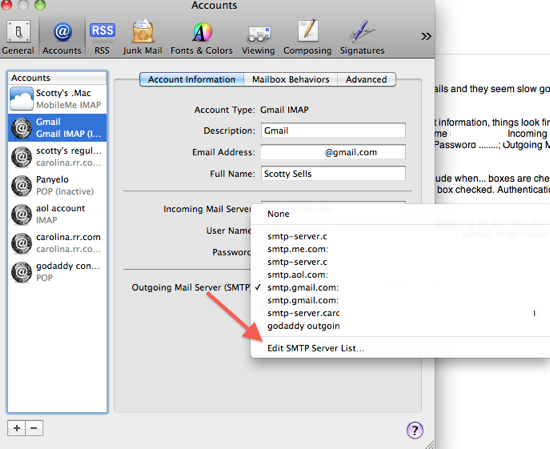
Select to use the default ports.
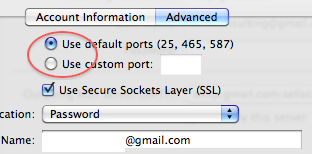
Thanks for coming over today. I've sent out a few e-mails and they seem slow going out, taking about 30 seconds each.
When I go to: Mail > Preferences > Accounts>Account information, things look fine. Use only this server box is checked.
Under the advanced tab, enable this account and Include when... boxes are checked. IMAP Path Prefix box is blank. Port box shows 993 with Use SSL box checked. Authentication shows "Password", and Use IDLE command box is checked.
I thought you had set some box to use channel 587, bypassing 25 and 465, but I'm not seeing that now. Is that somewhere else that I'm not seeing? Is the 993 correct, or do I need to change it?
Thanks,
___________
The 993 port you are seeing is the incoming port. The important port to consider is the outgoing port. If you’d like to return to the default method instead of using the custom port 587, the way to reach that is to go to mail’s preferences, select the account then choose to edit outgoing servers. Next go to port and change it back to the top choice instead of using the custom port.
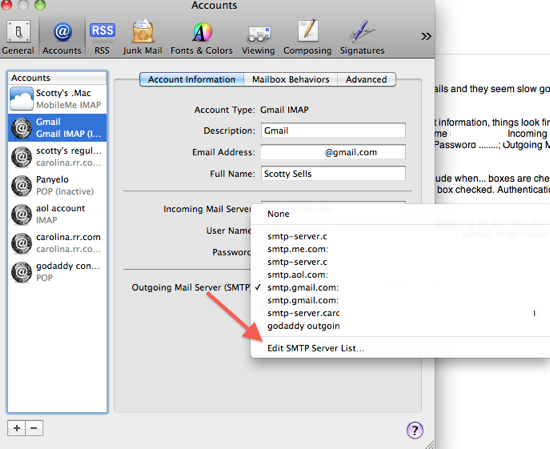
Select to use the default ports.
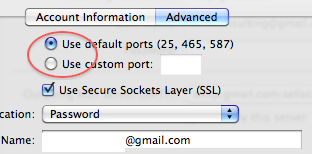
Sells Consulting email
