How to change the mail server settings
We are having trouble with printing to our HP Officejet Pro 7590. It was
working fine until a day or two ago. Now when I send something to the
printer, my computer sees it, builds the file to print, but never prints. I
have reinstalled the driver and that did not work. I went on line to
download the latest driver and that did not work. When I do these things, I
get the message that my software does not support this printer.
The only major difference from three days ago to now, is that I updated some
software, but I cannot remember exactly what software was updated.
--------
Sounds like you've tried the most obvious things. You downloaded the latest drivers. You may also try downloading not only the driver but the entire software package as well. Sometimes HP and others will provide different packages. Larger download for the full software package though. So be prepared to wait a while while it downloads.
You may try deleting the printer from the printer preferences and also reseting the print system. Right click or control click on the printer window and you choose to reset. This erases all printer settings and you set everything up from scratch. This may fix it.
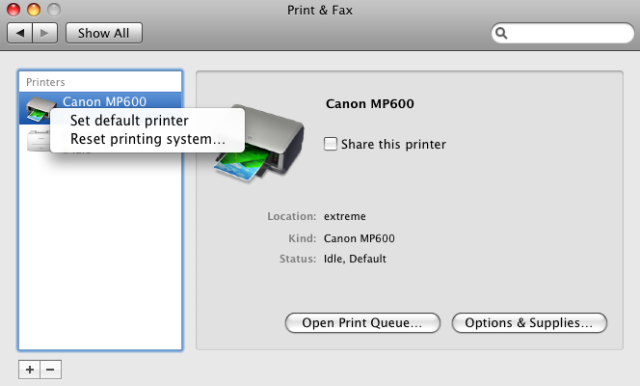
update:
Scotty,
After I sent this message/request for help, I received a notice of update for my airport software. Immediately after I downloaded the new airport software, my printer came to life. I thought the problem was solved. It was not.
I cannot print. I tried to take the path you suggested below, but now I cannot even see a printer and cannot get my Mini to see the HP 7590.
Any suggestions?
-----
You might next try to directly connect to the printer via USB to rule out the printer USB port. Sometimes the printers relationship to the airport extreme router is severed and while it's connected and both are powered on, they do not see each other. Try powering off your router and back on once again. Then go to airport utility to see that the printer is recognized and sharing is checked.
Sells Consulting email
