More water damge to macbook
On the same note, I continue to have the same problem with the boys computer in that I've got the user name and/or password wrong on it. I know that the last time you were here, we changed it b/c of the same thing. I swear I don't know what I'm doing wrong!! Can you help me here too?
_____
1st...
What's the name of your network. Click on the airport radar in the menu bar and you may see the name of the network.
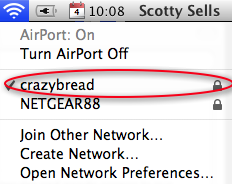
If you can tell me the name, I can look it up in my own keychain on my computer and send you the password. I usually set my computer to remember all clients wireless passwords for exactly this reason. If you have problems then I can direct you how to find it in your own keychain as well. Just a few more steps. ughhh.
2nd...
To change the password to your kids iMac, one way to do it is to use the start up disk or Leopard install disk. Boot from it (holding down C) then choose the password reset utility in the menu items. Another way is to obviously know the previous password of the admin then reset it in your system preferences. Sorry I can’t be more specific. Each user password is not stored in the keychain so that application will not help.
Let me know if you need additional help.
Sells Consulting email
