Using company name in Address Book to print alternate names
02/02/11 Filed in: Address Book
Awesome! I did it and it worked. One more thing- since we got it all fixed- the internet is running really slow. Any suggestions?
___________
First, unplug both the router and modem. That will start things fresh. Now, check to see what your transmit rate is from your computer. To do this, go to the airport fan icon in the menu bar and hold down option while clicking it. You’ll see this:
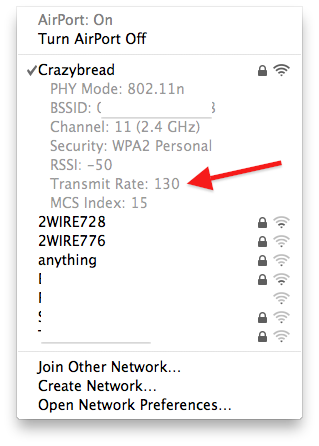
If you are using an airport extreme then a transmit rate of anything above 70 is good. If you’re using an airport express, then a transmit rate of 30 or higher is good. (my opinion only)
This gives us an idea of how strong a signal you’re receiving. Next, check out www.speedtest.net and test the download and upload speed of your network.
Here’s a quick chart of what I would say is acceptable for Charlotte as of February 02, 2011:
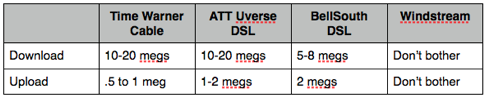
Here’s what I just got:
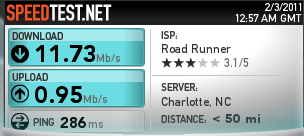
If you are below these, then you may want to consider having a conversation with your ISP and hear what they have to say. They’re famous for saying “everything looks good on our end. It must be your computer.”. That is rarely the case.
Lastly, don’t get too caught up with the numbers above. Ultimately it’s how your network feels to you that’s important. You can have 3 bars and the speed is fine. Or you can have full bars and crawling. Nothing’s exact.
If you are using a combination of extreme and expresses, then you may consider moving the express(s) closer to the extreme as they repeat only what they receive.
___________
First, unplug both the router and modem. That will start things fresh. Now, check to see what your transmit rate is from your computer. To do this, go to the airport fan icon in the menu bar and hold down option while clicking it. You’ll see this:
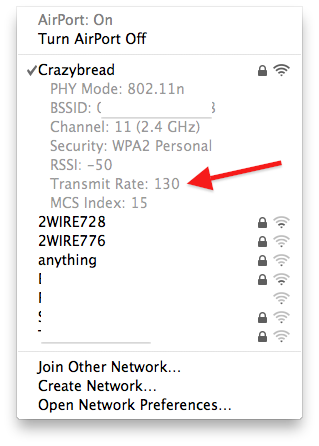
If you are using an airport extreme then a transmit rate of anything above 70 is good. If you’re using an airport express, then a transmit rate of 30 or higher is good. (my opinion only)
This gives us an idea of how strong a signal you’re receiving. Next, check out www.speedtest.net and test the download and upload speed of your network.
Here’s a quick chart of what I would say is acceptable for Charlotte as of February 02, 2011:
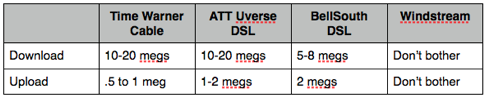
Here’s what I just got:
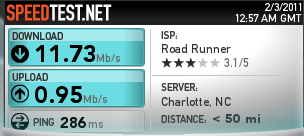
If you are below these, then you may want to consider having a conversation with your ISP and hear what they have to say. They’re famous for saying “everything looks good on our end. It must be your computer.”. That is rarely the case.
Lastly, don’t get too caught up with the numbers above. Ultimately it’s how your network feels to you that’s important. You can have 3 bars and the speed is fine. Or you can have full bars and crawling. Nothing’s exact.
If you are using a combination of extreme and expresses, then you may consider moving the express(s) closer to the extreme as they repeat only what they receive.
Sells Consulting email
