How can I download all my photos from the cloud?
31/05/23 Filed in: iCloud Photo Library
1) how long do we have before photo stream is eliminated?
___________
The old outdated photo stream service will be ending July 26, 2023.
2) when we broke all our devices into different Apple ids, the photos all disappeared into the cloud. Is there an easy way for me to download those photos to the desktop and the backup to my external hard drive? I am thinking there’s likely a quicker way to do it rather than me selecting each one and downloading, then saving to the external drive.
___________
Yes. There are several easier ways than individually. Some time consuming, others scary but totally safe.
The scary but safe way: If you have enough internal hard drive space, you can can drag the current photo library on your Mac (that lives inside the Pictures folder in your User folder) into the trash., then reopen Photos. Photos will realize there's no library and ask if you'd like to create one. You say yes then immediately go to Photo's settings and select "download originals".
Now, if you had been only optimizing, it will start all over again by downloading full res versions onto your Mac's hard drive. Keep in mind, you need to first know if you have enough space in your drive to store all your pictures. You can find how much space your pictures are taking by going into your iCloud settings and looking at the storage graph. Example:

In this example, you'd need almost 400 gigs of local storage available. Otherwise, you'd need to use an external drive which complicates things. But worth it if you would like to have full ownership of your photos and videos that live in the cloud.
The more tedious way: Go to icloud.com. Log in to your account. Go to Photos on that webpage and select all pictures using command+a. You'll see a blue outline around every single photo. Next, hit the download button and prepare for it to take a very very very long time to download, in full resolution version, every picture from your library. It's better to do it the scary way because this way, you still have to import them into Photos anyway and you'll run into duplicate hell. But it IS a way to download all photos. I prefer the scary method.
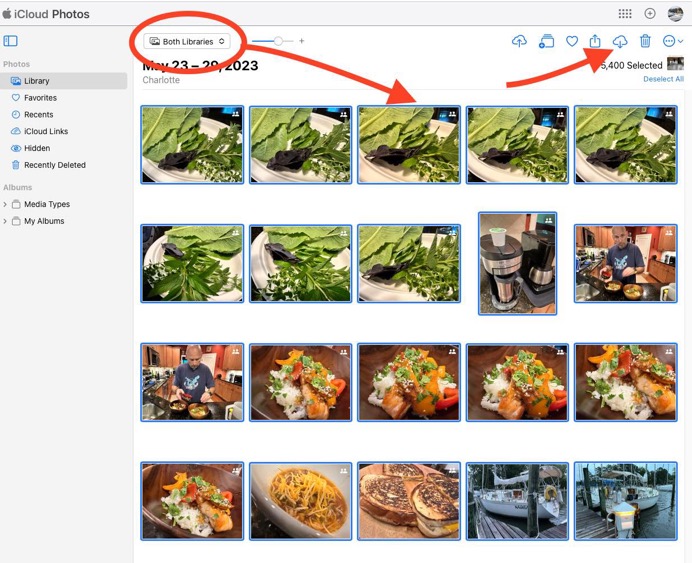
The second example listed above is really only best used if you decided you wanted to abandon iCloud syncing and Apple services all together. It would be the equivalent of taking your ball and going home. It is messy but you'd end up with all your pictures. You would probably not be using the Photos app any more however.
Keep in mind, photo stream's discontinuation will really only affect those who are still on very old versions of their operating systems. It was a predecessor to what is now called iCloud Photos. So most likely you don't really need to do anything. I just think it's a good time to assess where your pictures actually are.
Lastly, remember, iCloud is only in charge of your account. Shared Libraries between family members is handled a little differently. Again, as far as photo stream expiring goes, you probably are unaffected. I just want everyone I work with to be conscious of where their pictures are stored. The best way is to have them in the Cloud ANNNND locally. But storing them locally requires hard drive space. Many people don't have enough on their every day computers.
___________
The old outdated photo stream service will be ending July 26, 2023.
2) when we broke all our devices into different Apple ids, the photos all disappeared into the cloud. Is there an easy way for me to download those photos to the desktop and the backup to my external hard drive? I am thinking there’s likely a quicker way to do it rather than me selecting each one and downloading, then saving to the external drive.
___________
Yes. There are several easier ways than individually. Some time consuming, others scary but totally safe.
The scary but safe way: If you have enough internal hard drive space, you can can drag the current photo library on your Mac (that lives inside the Pictures folder in your User folder) into the trash., then reopen Photos. Photos will realize there's no library and ask if you'd like to create one. You say yes then immediately go to Photo's settings and select "download originals".
Now, if you had been only optimizing, it will start all over again by downloading full res versions onto your Mac's hard drive. Keep in mind, you need to first know if you have enough space in your drive to store all your pictures. You can find how much space your pictures are taking by going into your iCloud settings and looking at the storage graph. Example:

In this example, you'd need almost 400 gigs of local storage available. Otherwise, you'd need to use an external drive which complicates things. But worth it if you would like to have full ownership of your photos and videos that live in the cloud.
The more tedious way: Go to icloud.com. Log in to your account. Go to Photos on that webpage and select all pictures using command+a. You'll see a blue outline around every single photo. Next, hit the download button and prepare for it to take a very very very long time to download, in full resolution version, every picture from your library. It's better to do it the scary way because this way, you still have to import them into Photos anyway and you'll run into duplicate hell. But it IS a way to download all photos. I prefer the scary method.
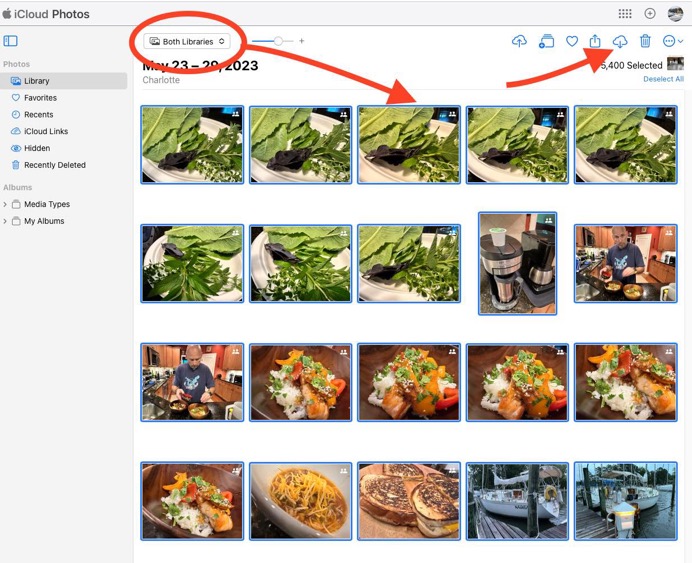
The second example listed above is really only best used if you decided you wanted to abandon iCloud syncing and Apple services all together. It would be the equivalent of taking your ball and going home. It is messy but you'd end up with all your pictures. You would probably not be using the Photos app any more however.
Keep in mind, photo stream's discontinuation will really only affect those who are still on very old versions of their operating systems. It was a predecessor to what is now called iCloud Photos. So most likely you don't really need to do anything. I just think it's a good time to assess where your pictures actually are.
Lastly, remember, iCloud is only in charge of your account. Shared Libraries between family members is handled a little differently. Again, as far as photo stream expiring goes, you probably are unaffected. I just want everyone I work with to be conscious of where their pictures are stored. The best way is to have them in the Cloud ANNNND locally. But storing them locally requires hard drive space. Many people don't have enough on their every day computers.
Sells Consulting email
