Why do I have all these photo libraries?
Can you tell me what to do with the photo libraries?
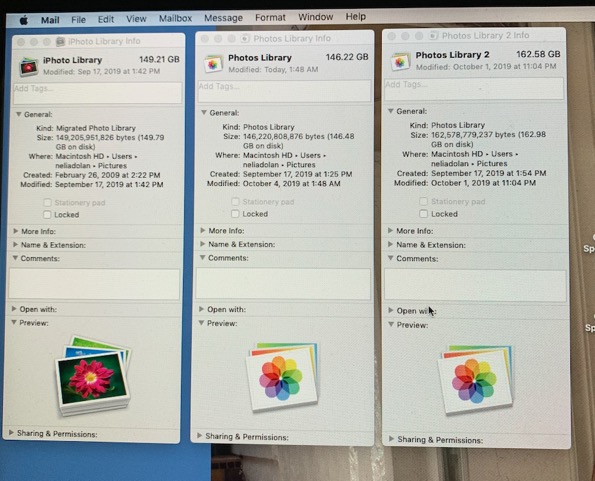
___________
First and foremost, always have a good time machine backup before removing files just in case you change your mind later. The above picture shows info on three different photo libraries. Most of us really only need one. The iPhoto library is left over from when Macs used "iPhoto". They now use "Photos" so it is very likely that library could be thrown out. It would no longer be relevant. That leaves you with 2 practically identical libraries. Photos 1 an Photos 2. You will also be able to toss one of these as well. To determine which one your computer actually uses, you can open Photos, go to preferences, select General and look for the one listed. That would be the one you would keep. The others can go.
By the looks of the size of each of these libraries, I feel confident that all the pictures that exist in your old iPhone library are also in your new Photos library. But just to make sure, you always have a backup (time machine) just in case 2 years from now you say to yourself "I think I'm missing some pictures from that trip we took to Yipsilanti. I wonder if they are in the old iPhoto library". That way you still have them on your backup. It's not easy to get to them from your time machine backup, but they are there.
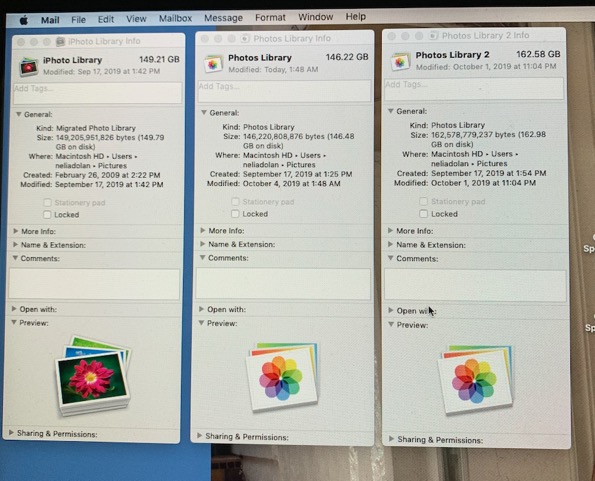
___________
First and foremost, always have a good time machine backup before removing files just in case you change your mind later. The above picture shows info on three different photo libraries. Most of us really only need one. The iPhoto library is left over from when Macs used "iPhoto". They now use "Photos" so it is very likely that library could be thrown out. It would no longer be relevant. That leaves you with 2 practically identical libraries. Photos 1 an Photos 2. You will also be able to toss one of these as well. To determine which one your computer actually uses, you can open Photos, go to preferences, select General and look for the one listed. That would be the one you would keep. The others can go.
By the looks of the size of each of these libraries, I feel confident that all the pictures that exist in your old iPhone library are also in your new Photos library. But just to make sure, you always have a backup (time machine) just in case 2 years from now you say to yourself "I think I'm missing some pictures from that trip we took to Yipsilanti. I wonder if they are in the old iPhoto library". That way you still have them on your backup. It's not easy to get to them from your time machine backup, but they are there.
Sells Consulting email
