Windstream sucks
16/09/10 Filed in: email
Hi Scotty
Here is the msg I keep getting. What do you think?
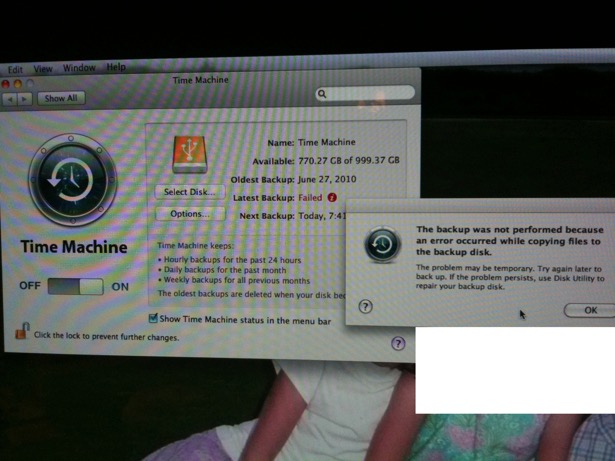
___________
While time machine is one of my favorite features of Mac OS X, it can sometimes be a bit temperamental. There is one of two things going on. Either a: the data on your computer has an issue and can not be written to the external drive or b: the data on the hard drive has an issue and can not be managed. Let’s go with b for now. So here’s what you can do.
1. Go to system preferences and under sharing, give your computer a slightly different name.
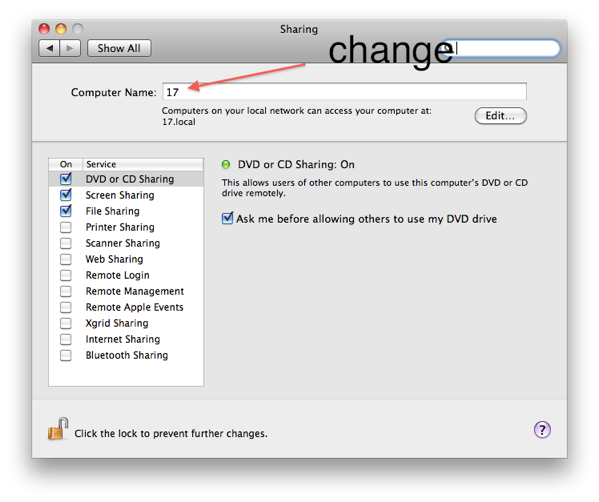
2. Go to the backup time machine drive and delete the backup.backupsdb folder. This will remove the old data on the drive therefore erasing the history in time machine. It would be even better if we just erased the external drive but we will just delete the backup folder for now.
3. Now go back to system preferences and select Tiime Machine then turn off and back on time machine. Now choose to “change disk” and reselect the hard drive you were using previously.
Now sit back and wait. If the data on the external drive was the problem then it’s solved. If the data on your computer is the problem then we’re heading to part 2.
Let me know how it goes.
Here is the msg I keep getting. What do you think?
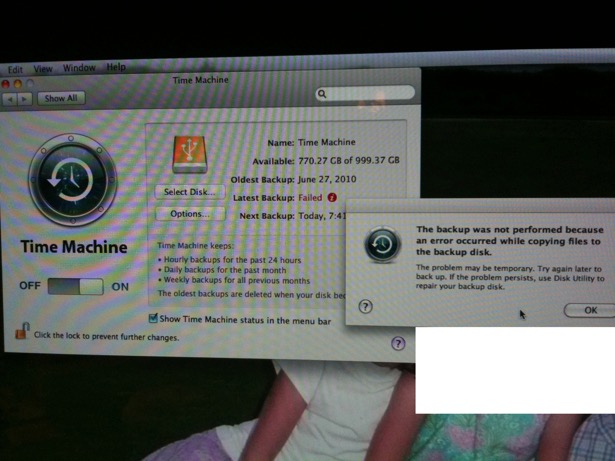
___________
While time machine is one of my favorite features of Mac OS X, it can sometimes be a bit temperamental. There is one of two things going on. Either a: the data on your computer has an issue and can not be written to the external drive or b: the data on the hard drive has an issue and can not be managed. Let’s go with b for now. So here’s what you can do.
1. Go to system preferences and under sharing, give your computer a slightly different name.
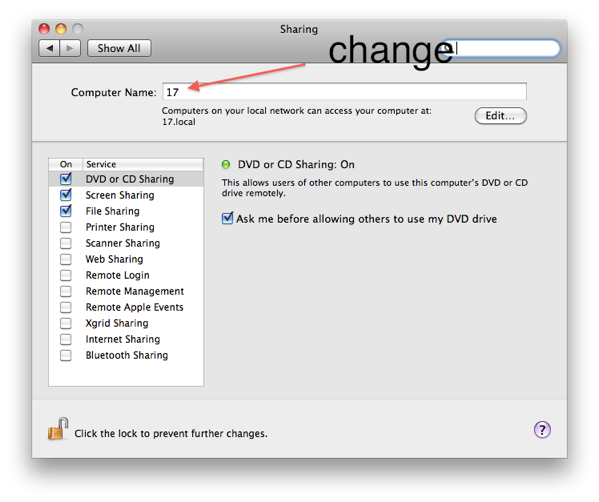
2. Go to the backup time machine drive and delete the backup.backupsdb folder. This will remove the old data on the drive therefore erasing the history in time machine. It would be even better if we just erased the external drive but we will just delete the backup folder for now.
3. Now go back to system preferences and select Tiime Machine then turn off and back on time machine. Now choose to “change disk” and reselect the hard drive you were using previously.
Now sit back and wait. If the data on the external drive was the problem then it’s solved. If the data on your computer is the problem then we’re heading to part 2.
Let me know how it goes.
Sells Consulting email
