Archiving your Time Capsule
Scott, my contacts on iPhone should auto update when I enter on my new macpro, correct? Entered some 2 hrs ago and not synced yet... Step I need to take?
___________
If you are a mobileme subscriber and have a me.com or mac.com email address then you can use that service to sync contacts and calendars wirelessly over the internet as long as both the iphone and computer are set up to sync. If you do not have this service then you can still use google to sync your contacts if you have a gmail account although there are a few more steps involved. Otherwise, you’ll need to connect your iphone to itunes via a cable and sync that way.
In iTunes, connect your iphone then go to the “info” window and select the appropriate settings.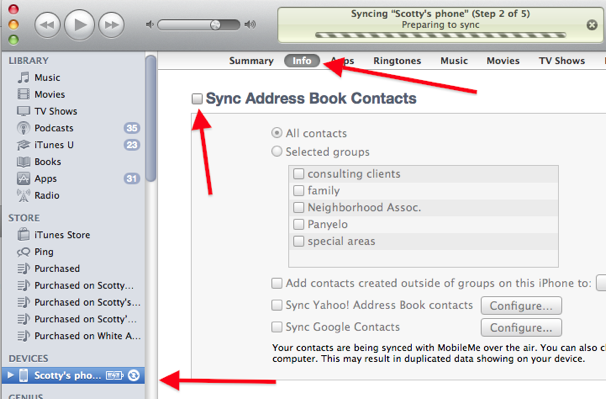
___________
If you are a mobileme subscriber and have a me.com or mac.com email address then you can use that service to sync contacts and calendars wirelessly over the internet as long as both the iphone and computer are set up to sync. If you do not have this service then you can still use google to sync your contacts if you have a gmail account although there are a few more steps involved. Otherwise, you’ll need to connect your iphone to itunes via a cable and sync that way.
In iTunes, connect your iphone then go to the “info” window and select the appropriate settings.
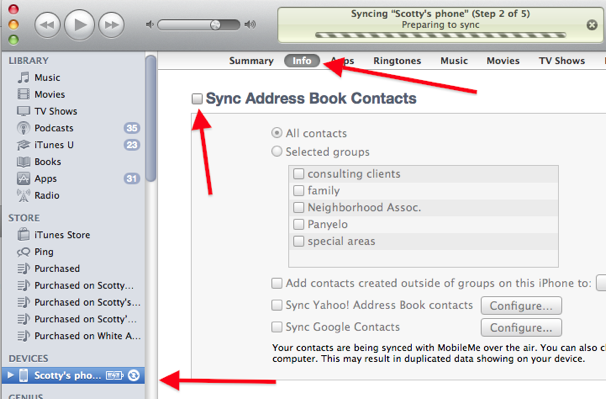
Sells Consulting email
