Cleaning your data off a computer for donation
Any solutions???
Thanks Scotty!
___________
As long as we all open iPhoto periodically (often) then iPhoto should have a chance to go up to iCloud and pull down your recent pictures. The pictures you took on your iPhone (camera) would have gone into the camera roll and also a copy was moved to Photo stream. If iPhoto was opened, the pictures on your photo stream should have moved in to iPhoto’s photo stream (iCloud) album then be immediately copied into the photos area at the top of iPhoto. Which means, under normal conditions your pictures are now in three places: camera on the device you took the picture, photo stream, and iPhoto’s permanent photos area (as well as photo stream).
Now that that is out of the way, let’s talk about your issue. Since there is a new phone in this equation, let’s assume that these pictures exist in another iTunes backup. While this is not a pleasant experience, there is a chance your pictures exist within another iPhone backup done by your phone, if you connected your phone to iTunes at some point during the time which you feel those special pictures where on the device.
Connect you phone to your computer. Under the summary tab at the top you’ll see a button “Restore Backup”. You may be prompted to turn off the find my phone feature within the iPhone iCloud settings temporarily in order to move forward with a restore.
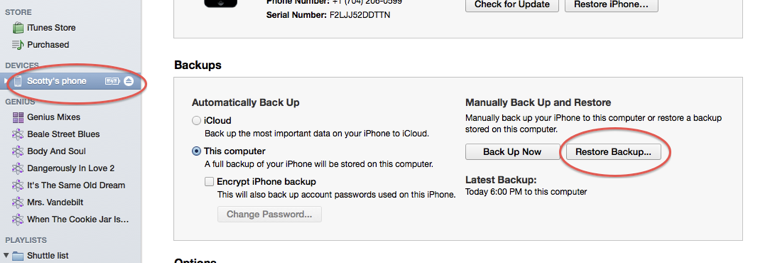
Clicking that will bring up the following window.
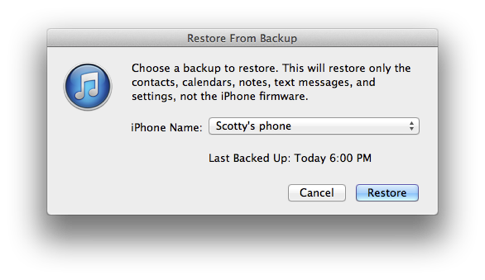
From this window you may be able to see previous backups by selecting which backup you’d like. By default, it would restore from the latest backup. It is possible that one of your previous backups has the pictures. As I mentioned, this is not a pleasant procedure because restoring your phone to a previous backup can create headaches as icons may be in different locations than you currently are used to, accounts may need their passwords re-entered. But if your pictures are that important, it’s a small price to pay.
You had mentioned that you took these pictures last week but your phone was replaced in December. That would leave me to assume that your old phone had nothing to to with your current missing pictures. So I am unclear on that part of your question.
If you were using your phone to show some sort of slide show of vids/picts you’d taken in the past and had moved them to your iPhone to show during the recital, then those photos would still be in iPhoto.
Above all else, I tell all my clients to remember the following mantra when moving pictures on/off iOS devices: iPhoto takes the pictures off the device, iTunes puts them back on.
By the way, if you had backed up to iCloud instead of physically connecting to iTunes, then you would not be able to choose from several backups
Sells Consulting email
