iPhoto has lost its Pictures
13/02/11 Filed in: iphoto
Scotty
I have a picture that was sent in an email, that I want to print on photo paper. How do I do that? Do I need to send it to iphoto (if so how do I do that.)
Thanks
___________
You don’t necessarily have to use iPhoto to print. You can just double click the attached picture in email and it should open in preview. Then you can print from there. If you would like to send it to iPhoto you can either just drag and drop the picture from your email into iPhoto’s icon in the dock or you can use the button in Apple’s mail program shown here.
I have a picture that was sent in an email, that I want to print on photo paper. How do I do that? Do I need to send it to iphoto (if so how do I do that.)
Thanks
___________
You don’t necessarily have to use iPhoto to print. You can just double click the attached picture in email and it should open in preview. Then you can print from there. If you would like to send it to iPhoto you can either just drag and drop the picture from your email into iPhoto’s icon in the dock or you can use the button in Apple’s mail program shown here.
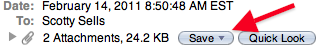
Click and HOLD the save button. You’ll see a choice to add to iphoto.
If you select Quicklook, the pictures or attachments will show in a dark window and you can also add to iPhoto from there as well.
Sells Consulting email
