Godaddy sent messages gone
25/07/12 Filed in: email
Scotty -
I know no one still alive uses AOL, but now mine, since the computer came back, is so slow, and doesn't seem to want to be used as a search engine. And even though Quick Time Player is still in my apps, and I can get it onto the tool bar, it won't work. But the simplest of all, is I want to clear my messy desktop and store the stuff I want to keep in a folder, but can't remember how to create a folder. Any simple way to explain?
Thanks.
___________
You are right. Way way time to abandon AOL for pretty much anything. I do highly suggest not using the AOL software and instead going to a web browser like Safari or Google’s Chrome. You can still go to aol.com to check mail and see their news and stories if you wish plus you can also add your aol email into Apple’s email client (the stamp). This way you will be able to see your mail but can avoid the ads.
There are several ways to create a folder on the mac so you can drag other items into it in order to organize things. Here are a few ways to create folders:
1. Control+click or right click on the desktop and choose “new folder”
2. When in the finder, under the menu bar word “File” choose “new folder”.
3. With a finder window open you can select the gear icon and select “new folder”.
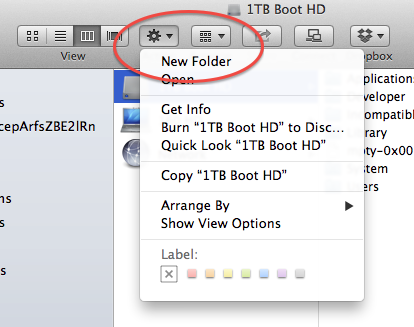
Once you’ve created a new folder you can always just drag it to the area you want to permanently store it. Inside another folder or into the documents folder for example. If you are still struggling to create and manage your folders, I’m online every Monday at 7pm and would be happy to walk you through it.
I know no one still alive uses AOL, but now mine, since the computer came back, is so slow, and doesn't seem to want to be used as a search engine. And even though Quick Time Player is still in my apps, and I can get it onto the tool bar, it won't work. But the simplest of all, is I want to clear my messy desktop and store the stuff I want to keep in a folder, but can't remember how to create a folder. Any simple way to explain?
Thanks.
___________
You are right. Way way time to abandon AOL for pretty much anything. I do highly suggest not using the AOL software and instead going to a web browser like Safari or Google’s Chrome. You can still go to aol.com to check mail and see their news and stories if you wish plus you can also add your aol email into Apple’s email client (the stamp). This way you will be able to see your mail but can avoid the ads.
There are several ways to create a folder on the mac so you can drag other items into it in order to organize things. Here are a few ways to create folders:
1. Control+click or right click on the desktop and choose “new folder”
2. When in the finder, under the menu bar word “File” choose “new folder”.
3. With a finder window open you can select the gear icon and select “new folder”.
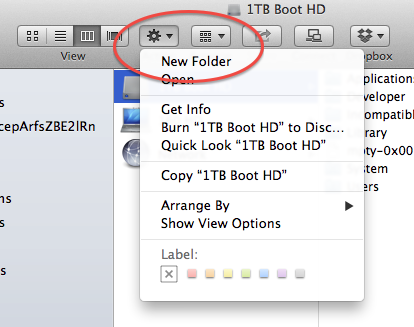
Once you’ve created a new folder you can always just drag it to the area you want to permanently store it. Inside another folder or into the documents folder for example. If you are still struggling to create and manage your folders, I’m online every Monday at 7pm and would be happy to walk you through it.
Sells Consulting email
