Is a tune up necessary?
17/03/11 Filed in: general troubleshooting
Recovering from the iCal server error...
___________
A couple of things to try:
1. Turn off ical syncing in MobileMe preferences inside System Preferences. Now that iCal uses CalDAV as its technology you no longer need this checked.
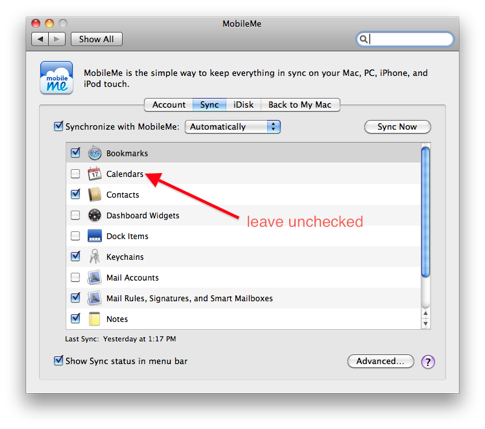
2. Try reseting syncing services. Do a spotlight search for isync then go to its preferences in the menu bar. Now choose Reset Sync History.
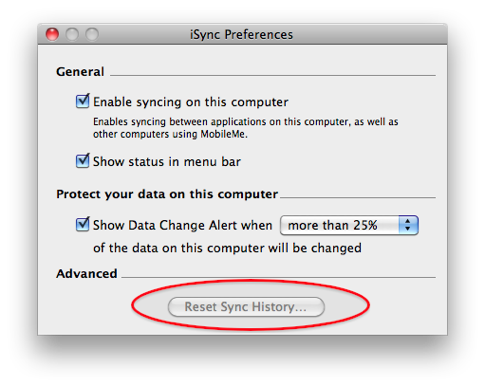
If the problem persists after these attempts then we may need to try removing the following files:
~/Library/Calendars
~/Library/Application Support/iCal
~/Library/Caches/com.apple.iCal
~/Library/Preferences/iCalExternalSync.plist
~/Library/Preferences/com.apple.iCal.plist
~/Library/Preferences/com.apple.iCal.helper.plist
~/Library/Preferences/ByHost/com.apple.iCal.helper..plist
~/Library/Preferences/comp.apple.iCal.plist
~/Library/Preferences/com.apple.iCal.AlarmScheduler.plist
No, I don’t expect you to remove them. They’re just here for me to reference in case I need to assist you.
___________
A couple of things to try:
1. Turn off ical syncing in MobileMe preferences inside System Preferences. Now that iCal uses CalDAV as its technology you no longer need this checked.
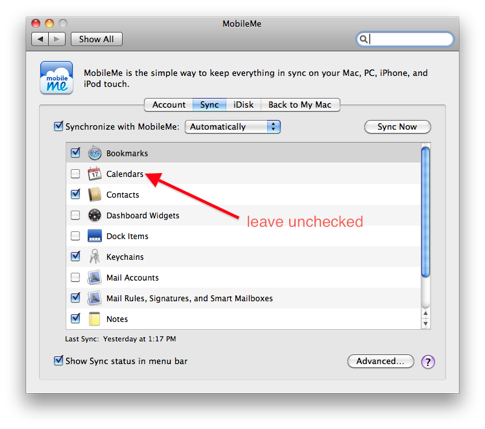
2. Try reseting syncing services. Do a spotlight search for isync then go to its preferences in the menu bar. Now choose Reset Sync History.
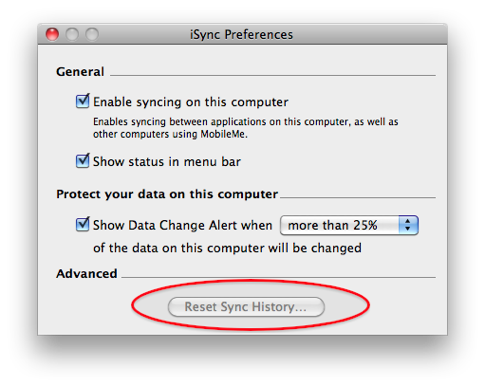
If the problem persists after these attempts then we may need to try removing the following files:
~/Library/Calendars
~/Library/Application Support/iCal
~/Library/Caches/com.apple.iCal
~/Library/Preferences/iCalExternalSync.plist
~/Library/Preferences/com.apple.iCal.plist
~/Library/Preferences/com.apple.iCal.helper.plist
~/Library/Preferences/ByHost/com.apple.iCal.helper.
~/Library/Preferences/comp.apple.iCal.plist
~/Library/Preferences/com.apple.iCal.AlarmScheduler.plist
No, I don’t expect you to remove them. They’re just here for me to reference in case I need to assist you.
Sells Consulting email
