Email junk, drafts and sent not behaving
17/03/16 Filed in: email
Part 1: I”m having some funky issues with my email since yesterday. Lots of junk coming in and when I flag it as junk, it goes away, then comes back in the inbox the next time I open the Inbox, exact same emails. Also, some emails are sending, then also sitting in the outbox. My ipad and phone are also getting a bunch of junk now too. Any suggestions?
Also, should I turn on auto updates?
Thanks for such a quick turnaround.
part 2: Actually, the emails are sending and ALSO sitting in a drafts folder. Very curious.
___________
Each of these issues probably stems from the same group of settings. I like to be very frugal when it comes to how much communication your email client has with the email server. In your email preferences, under Accounts, choose “mailbox behavior”. Once there you’ll see the following set of checkboxes.
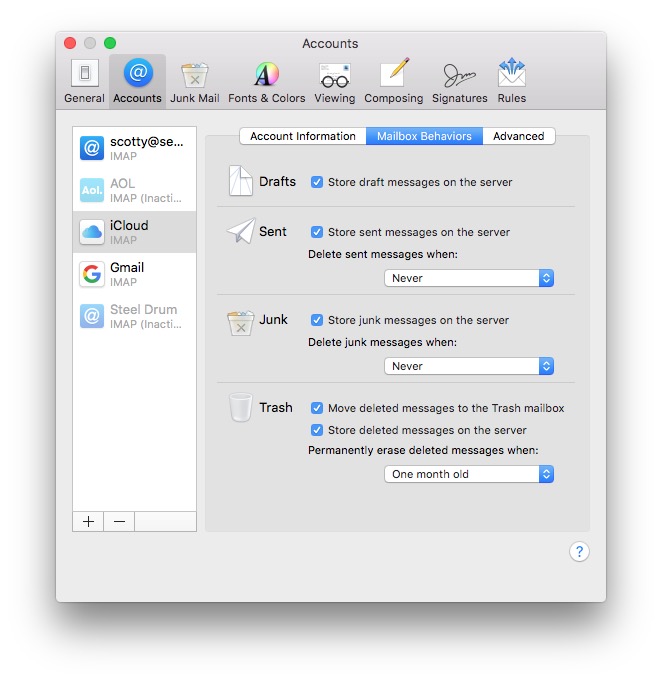
I would suggest unchecking all but the second to last one “move deleted messages to the Trash Mailbox”. By unchecking these boxes you avoid certain issues that can arise. (many of which you described). In general, you don’t need to store draft messages on the server. You don’t need to store junk, trash, or sent messages on the server either. While a case can be made for storing sent items on the server (the second checkbox listed above) I still prefer that be left unselected. If you need to reference an email you sent, you can always do so from the device on which it was originally sent. Hope that clears up the issue.
As for auto updates. Yes, I think its a good idea. Apple will only automatically update small moves. When a very large revision of each operating system is released (say 10.11 to 10.12) you’ll have to agree to a completely new terms of service so that would not be included in auto updates.
Also, should I turn on auto updates?
Thanks for such a quick turnaround.
part 2: Actually, the emails are sending and ALSO sitting in a drafts folder. Very curious.
___________
Each of these issues probably stems from the same group of settings. I like to be very frugal when it comes to how much communication your email client has with the email server. In your email preferences, under Accounts, choose “mailbox behavior”. Once there you’ll see the following set of checkboxes.
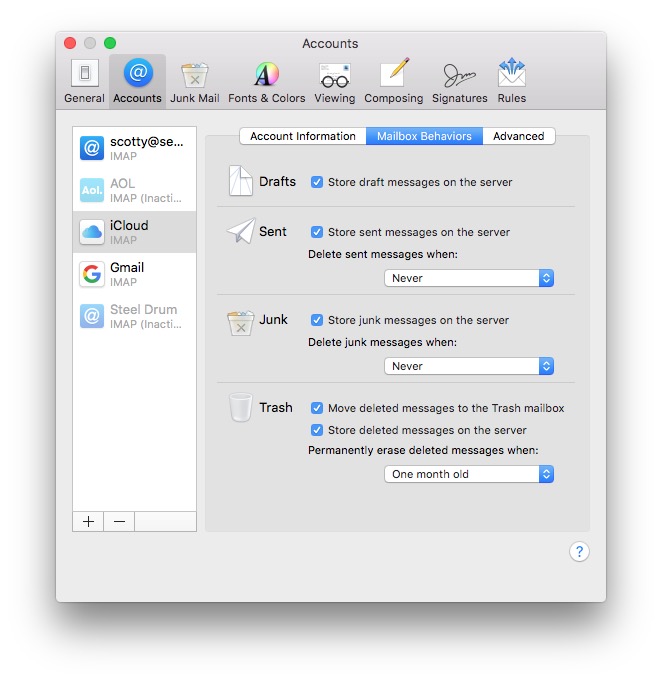
I would suggest unchecking all but the second to last one “move deleted messages to the Trash Mailbox”. By unchecking these boxes you avoid certain issues that can arise. (many of which you described). In general, you don’t need to store draft messages on the server. You don’t need to store junk, trash, or sent messages on the server either. While a case can be made for storing sent items on the server (the second checkbox listed above) I still prefer that be left unselected. If you need to reference an email you sent, you can always do so from the device on which it was originally sent. Hope that clears up the issue.
As for auto updates. Yes, I think its a good idea. Apple will only automatically update small moves. When a very large revision of each operating system is released (say 10.11 to 10.12) you’ll have to agree to a completely new terms of service so that would not be included in auto updates.
Sells Consulting email
