Erase and install from an install disc
30/11/10 Filed in: general troubleshooting
Hi! My daughter is home sick today and went to rent a movie on AppleTv. It again says AppleTv disc full. It shows capacity of 32GB with availability of 871 MB. We only own 12 movies and I think we determined that we are streaming the photos, though maybe that is not the case. I am happy to take the photos OFF the AppleTv drive if you tell me how!
Thanks!
___________
So you’ll need to go into the iTunes AppleTV settings. Across the top of iTunes, you’ll have a menu bar that allows you to customize what syncs to the AppleTV (first gen). Go to the movies tab and there you may find that you are syncing movies and that may be what is taking up the space. If not movies, then move to the pictures tab and see if you are syncing pictures. If you unselect to sync pictures or movies then you can still access this data by choosing the “my pictures” or “my movies” tab on the appleTV itself.
Also, in iTunes, when you have the AppleTV selected, it should show you on a bar on the bottom what is taking up all the space. That bar will be color coated to disiminate movies from pictures from music, etc... Much like the pic below:
Thanks!
___________
So you’ll need to go into the iTunes AppleTV settings. Across the top of iTunes, you’ll have a menu bar that allows you to customize what syncs to the AppleTV (first gen). Go to the movies tab and there you may find that you are syncing movies and that may be what is taking up the space. If not movies, then move to the pictures tab and see if you are syncing pictures. If you unselect to sync pictures or movies then you can still access this data by choosing the “my pictures” or “my movies” tab on the appleTV itself.
Also, in iTunes, when you have the AppleTV selected, it should show you on a bar on the bottom what is taking up all the space. That bar will be color coated to disiminate movies from pictures from music, etc... Much like the pic below:
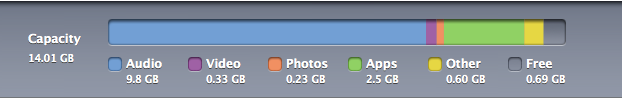
Sells Consulting email
