Important step when moving your Photos library to an external drive
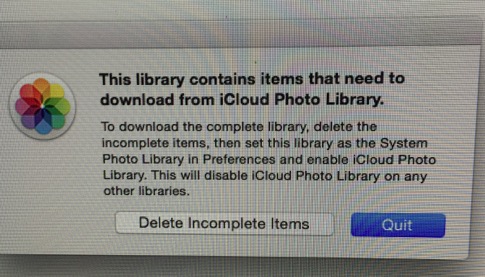
___________
This message is triggered when a person tries to turn on iCloud photo library but they have 2 libraries on their machine. In your case, now one in then internal drive and (the same one) living on an external "media" drive. iCloud can only designate one Photos library per machine to sync with its iCloud photo library function. No problem here.
I suggest choosing "Delete Incomplete Items" then after your Photos library is up, go to preferences for Photos and under general select "Use as system library".
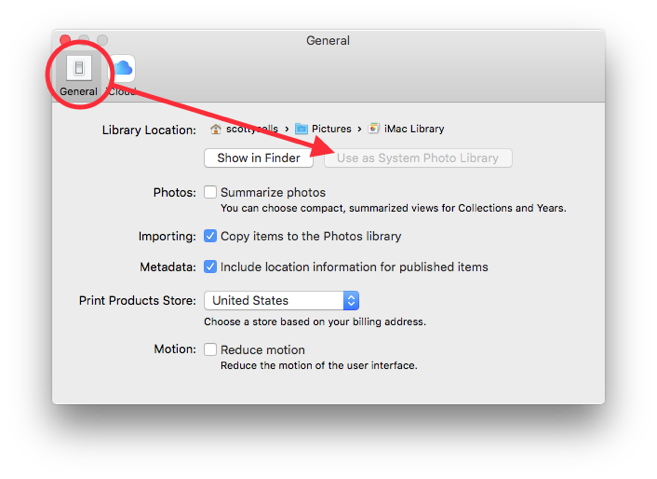
There may have been some pictures that were corrupt and the computer couldn't process them. After this is complete and you have a backup of both your internal hard drive and the new external media drive then you can delete the internal hard drive's Photos library therefore reclaiming the 400+ gigs of space.
Sells Consulting email
